12 Slack habits that drive us crazy
Oct 16, 2024
4 mins
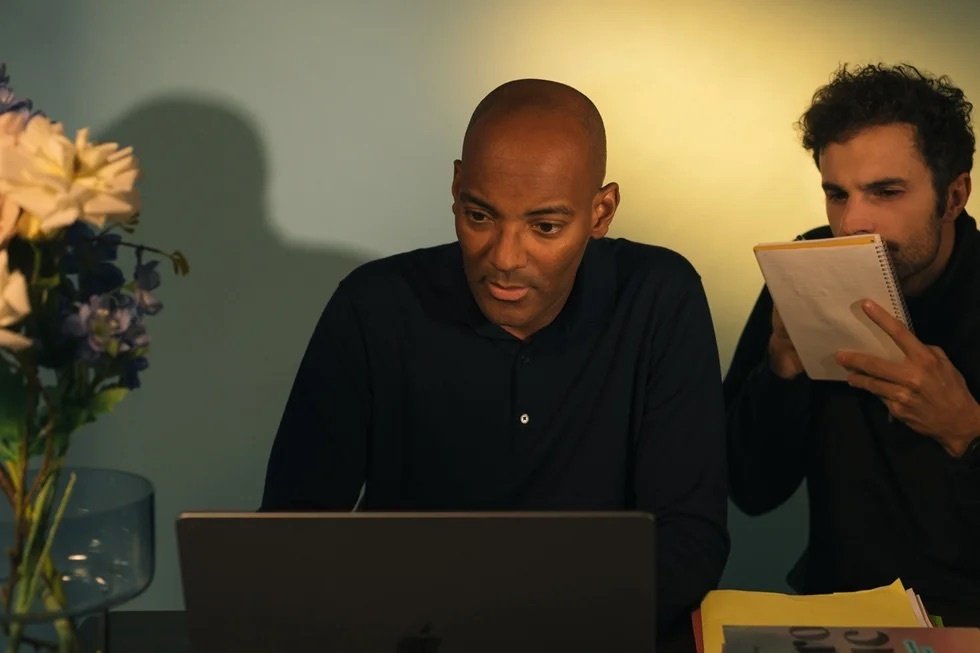
Slack is one of the most popular messaging platforms in the corporate world. While it’s practical and easy to use, sometimes our coworkers go about it in all the wrong ways (well, let’s be real, we’re all guilty of being a little annoying on Slack …). Here are 12 things that can make the Slack unbearable.
1. Being tagged unnecessarily
The @ tag is useful for big events, meetings, new hires, announcing when people are leaving the company, or when it’s time for happy hour. But it gets irritating when you’re tagged in a message that has nothing to do with you. It’s the equivalent of shouting, “Hey everyone!” in the office, met with indifference and half-amused, half-embarrassed looks. What’s even more annoying is when someone tags the entire company even though their message is targeted to two people. Talk about a concentration ruiner.
2. “Hey …”
You know those people who write one “Hi” or “Hey” and then leave you hanging for several minutes (or sometimes hours)? Those kinds of cliffhanger messages really derail our focus—what are they going to ask and when are they going to ask it? The suspense (and sometimes stress) can be avoided by including a little context rather than just a greeting. Dear colleagues, please write everything in one go because this isn’t Tinder.
3. Email-worthy messages
On the flip side of the coworker who takes forever to finish a message, there’s that one colleague who sends email-length messages on Slack. You might think there’s no harm in sending essays on Slack, but in reality, when a message takes up the entire screen, we’re bound to miss crucial information, which can easily get lost in the conversation. For formal and more important messages, let’s go old-school and stick to email.
4. The Niagara Falls message
These
are
THE
most
exhausting
messages
ever.
This kind of communication breaks down sentences word by word, and people do it to get your attention (of course it works—you’re essentially sending 10 notifications at once). Similar to the “Hey” messages, we see you and we’ll respond … but please be patient. If it’s something urgent, highlight that at the beginning of the message and write it in one line. It’ll be just as clear—probably more so—and everybody wins. The receiver avoids an insane amount of notifications, and the sender doesn’t get issued a restraining order.
5. Voice notes that are basically podcasts
You either love or loathe voice notes. Some people are indifferent, but oftentimes voice note aficionados are a little too … enthusiastic. Coworkers who use voice notes on Slack can leave you with a podcast-length message reminding you of everything you need to do that day. To the kind souls who want to share their vocal cords with us, a few words are worth a thousand ramblings. And for those who enjoy voice messages, try listening to a podcast instead.
6. Ding ding ding!
Silence in an open office is precious, but unfortunately, it’s often broken glorious sound of a Slack notification. Besides interrupting your concentration, it can also increase stress. Going off all day, this sound would drive even your most zen coworker crazy. For the sake of everyone’s well-being, let’s pretend we’re at the movies and switch our devices to silent mode.
7. Channels and beyond
Depending on the size of the company and the number of departments, Slack channels can multiply like rabbits. In theory, each channel is meant to serve a specific purpose—like planning a work event or chatting about a specific project. However, that doesn’t stop people from creating channels that can seem … out of place (#pet-photos and #work-memes, we’re looking at you). Between unnecessary messages, excessive notifications, and discussions longer than Game of Thrones (and that’s saying something), we’re fed up. Please, no more Slack channels.
8. If shame had a name …
Is there anything more shame-inducing in the world of Slack than being called out for leaving a channel? That “John Doe has left the channel #SarahsLeavingParty” feels like a public announcement of what a terrible colleague you are. Let’s face it—leaving a channel is not the end of the world (but we can’t guarantee you won’t be judged for essentially ignoring a goodbye party).
9. Notification dots galore
There are some people who can live with having 300 unread notifications on their phones. However, for some reason, the same rule doesn’t apply to Slack. You leave your desk for 10 minutes and suddenly the red notification bubble looks like it’s going to explore—talk about information overload. Oh, and don’t get us started on the post-vacation notifications. We don’t know what to look at or do first!
10. Never-ending conversations
Team channels are great, but the last straw is when two people in the group start replying to each other and begin a one-on-one conversation that should be private messages instead. While the initial notification was fine, the 120 others turn your computer into a boombox. Dear work besties, please resort to private messages in this case.
11. Working around the clock
While watching movies on your work laptop may not be recommended (IT teams, we’ve got you), we’ve all logged onto our work devices on days off at some point or another. So why is it when you’re checking something at 4pm on a Saturday that Kevin was only 38 minutes and sent you a message at 11pm the night before asking for this month’s report? Relax, Kevin. Maybe on Monday morning, you should suggest he takes some time off … he’s clearly in need of a break.
12. Congrats, you have even more notifications
As if dealing with coworkers on Slack wasn’t bad enough, try connecting external apps. We get that it’s useful in some cases, but man do they send a lot of extra notifications. If your productivity has been on a downward trend, try tuning them off for a bit to get things done.
Photo: Welcome to the Jungle
Follow Welcome to the Jungle on Facebook, LinkedIn, and Instagram and subscribe to our newsletter to get our latest articles every week!
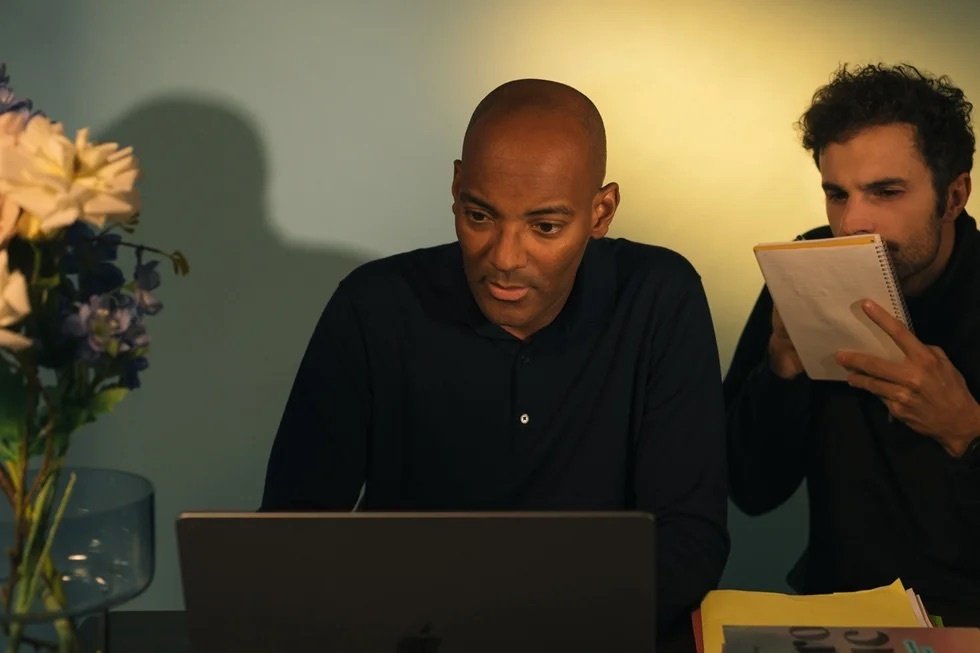
More inspiration: Productivity & tools
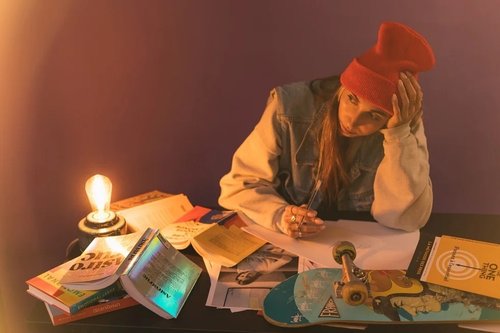
Goal setting: How to bounce back when you feel like a failure
The big F word ... Failure. We all face it, but here’s how to make it your secret weapon for success.
Dec 18, 2024
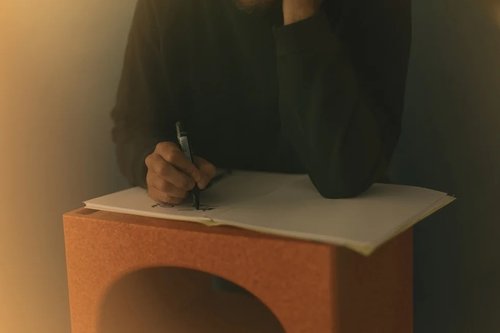
Productivity boost: Why mental health outshines long hours
Long hours don’t equal better work. Discover how mental health support can unlock productivity and time efficiency in the workplace.
Nov 28, 2024

10 fun ways people are using AI at work
While many use AI for basic tasks like grammar checks or voice assistants, others are finding innovative ways to spice up their work days.
Nov 05, 2024

10 CareerTok creators you should be following
Looking for career advice? CareerTok has quick tips from real experts on interviews and job offers.
Sep 25, 2024

Finding your Genius Zone … and staying there
Have you found your "genius zone" yet? If not, how can you get there?
Jul 10, 2024
The newsletter that does the job
Want to keep up with the latest articles? Twice a week you can receive stories, jobs, and tips in your inbox.

Looking for your next job?
Over 200,000 people have found a job with Welcome to the Jungle.
Explore jobs


